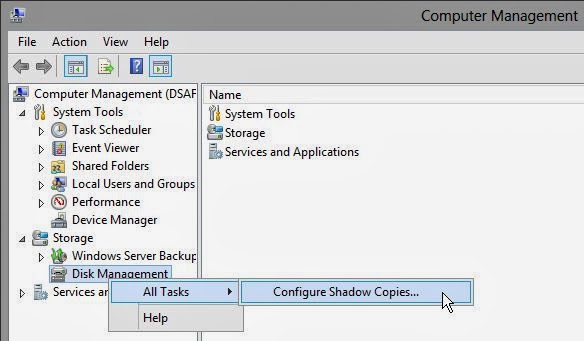Suppressing Closed Alerts in SCOM

So, over the summer I've been setting up and configuring SCOM in our environment. I've gotten pretty decent with it if I do say so myself. I've written a few custom monitors, have a few management packs imported, you know, generally rocking out with SCOM. My boss wanted me to figure out how to suppress closed alerts in SCOM and I could see why. It was getting a little chatty and most of the custom monitors I had going were set to auto resolve after a certain amount of time. We'd get an email for each resolution state of a critical alert.