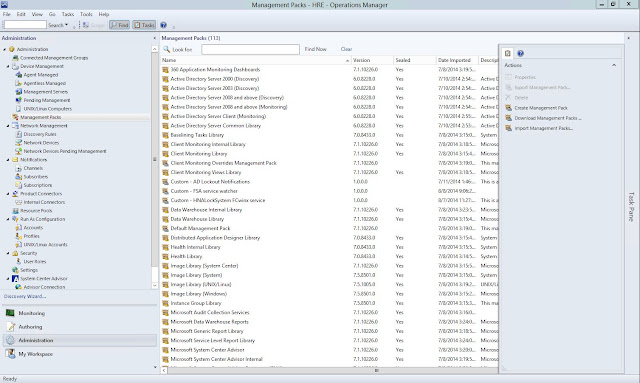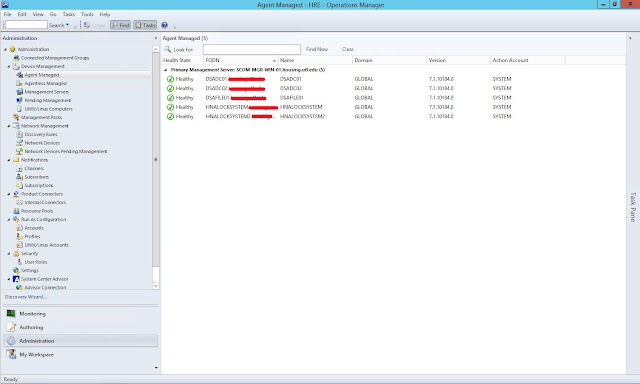vSphere 5.1 upgrade phase 2.5: Upgrading Everything Else
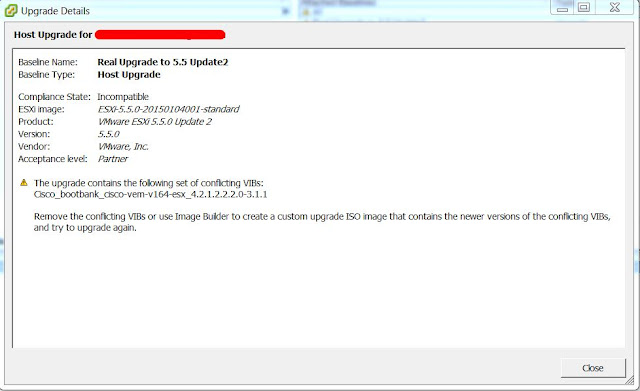
In my last post on my vSphere upgrade project , I wrote about my frustrating experience when upgrading our Windows vCenter install from v5.1 to v5.5. In this post, I'll talk about upgrading everything else. vCenter, while important, it's certainly not the only aspect of a vSphere install. You've also got VMware Update Manager (VUM), ESXi (the hypervisor installed on your host servers), your VMTools installs on your VMs and your virtual hardware version. Let's get started because we've got a lot to cover.