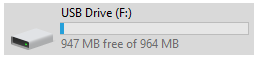The Brief History of WebOS & The End of Palm

As much as I enjoy my iOS devices, I'll always have a soft spot in my heart for Palm, specifically WebOS. My first smartphone was a Palm Centro. The Centro was a blocky, modern redesign of what was essentially a Treo 650 and it ran Palm's aging PalmOS operating system. I chose the Palm over the Blackberry Curve and Motorola Q (running Windows Mobile), because PalmOS was more "hackable". When Palm changed the game, I fell in love with the Pre, and their new WebOS. I was originally going to write a quick bit tossing in my $0.02 about the ever-raging Android vs iOS debate, but writing a mobile phone history lesson seems like a more productive use of my time. Some trademark features of WebOS live on in current iterations of iOS and Android so I'll talk about those afterwards.