vSphere 5.1 upgrade phase 2: Upgrading vCenter
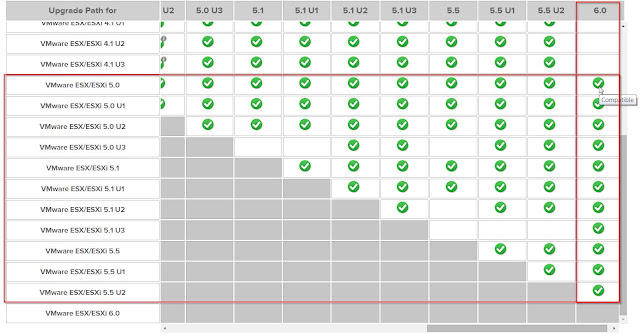
So, here at phase 2, I'm off to a rocky start out of the gate. Firstly, an update, no pun intended. We've decided on going to v6.0 rather than just going to v5.5 because there's no compelling reason not to. Normally, when I'm upgrading software, I go to the latest version unless there's a good reason not to. In this case, there's no big issues with v6.0 that I've seen. Yes, people have had problems but it seems like they're usually one-off issues.

