vSphere 5.1 upgrade phase 2: Upgrading vCenter
So, here at phase 2, I'm off to a rocky start out of the gate. Firstly, an update, no pun intended. We've decided on going to v6.0 rather than just going to v5.5 because there's no compelling reason not to. Normally, when I'm upgrading software, I go to the latest version unless there's a good reason not to. In this case, there's no big issues with v6.0 that I've seen. Yes, people have had problems but it seems like they're usually one-off issues.
As soon as I tried upgrading vCenter to v6.0, I run into an error about how our SQL Server version is incompatible. However, we're running SQL Server 2008 R2 SP1, which is compatible according to VMware support and their compatiblity matrices. After hearing back from VMware Support, they gave me instructions to change the values to a few registry keys that might've been confusing the installer. The instructions, more specifically, were to remove any value for the DbInstanceName key (but not to delete it) and change the value of the DbServerType from "Bundled" to "Custom". Both of these keys are found in the HKLM > SOFTWARE > VMware, Inc > VMware VirtualCenter directory. This corrects an "issue that could occur if the existing vCenter was using SQL Express at some point and you had moved the database to full SQL Server" according to VMware Support. After these keys are edited as per the instructions, you'll need to reboot the server and try the upgrade again. When I went to follow those instructions, I found that the keys already had the values as requested by VMware Support. I rebooted anyway and tried the upgrade again. Still, the same error.
The engineer assigned to my case, while helpful when he actually helped me, was largely unresponsive. It took me 2 weeks just to get the information laid out above. In fact, this engineer would only respond to me when I requested a new engineer assigned to the case. Entering week #3, I called VMware Support and requested both my ticket be escalated AND a new engineer assigned to my case because the lack of response I was getting was unacceptable. The new engineer assigned to my case tells me that there isn't a direct upgrade for v5.1 to v6.0 so I'll need to upgrade to v5.5 and then upgrade from there to v6.0. She then emailed me snips from the website about how SSO is now part of the PSC (Platform Services Controller) in v6.0, that I can do either an embedded install (vCenter server & PSC on one box) or an external deployment (vCenter on one box, PSC on another) and included links to download the upgrade files for v6.0 (which I already had). My first instinct was to argue with her but that does nobody any good, so I'll just leave this here.
I tried the upgrade to v5.5 and it went frustratingly quick as the installer hit an error while upgrading SSO and refused to proceed. I'd tell you what the error said but all it said was that an error had occurred. Prior to the vague "I just can't even" error, I received an error about how the upgrade installer couldn't find the SSL cert "for this upgrade." took a screenshot and it dumped a log out for me. I've forwarded both to VMware Support.
The actual error message looks like
Clicking "Continue" eventually led the installer to starting but pulling out and leaving me with
After putting out some feelers on the /r/VMware subreddit, apparently, I'm not the only one to have SSL Cert issues while trying to upgrade SSO from v5.1 to v5.5. I looked around on google and came across a number of VCDX blogs pointing me to a fix in KB 2060511. The jist of the fix is to change the value of the FQDNIP key in HKLM > SOFTWARE > VMware, Inc. > VMware Infrastructure > SSOServer registry folder from an IP Address to an actual FQDN of your vCenter server.
After doing that fix, the upgrade to v5.5 worked like a charm, but the upgrade to v6.0 fails with the same SQL Server incompatibility error I received when I first started this phase of the project. I've included the screenshot below for your viewing pleasure.
I checked the compatibility level of the DB in SQL Server Management Studio and it's set to the compatibility level that the error message is complaining about as shown below.
After entering week 6 of the ticket being opened, I had them close my ticket. I decided to just stay on v5.5 for the time being. I wanted to go to v6 because it's the latest & greatest but if I'm being honest with myself, there's no killer feature I need to solve problems in my environment with v6. Be on the lookout for other posts on upgrading everything else (since vCenter is only a part of vSphere) and converting our vCenter server to the Linux-based VMware vCenter Server Appliance.
As soon as I tried upgrading vCenter to v6.0, I run into an error about how our SQL Server version is incompatible. However, we're running SQL Server 2008 R2 SP1, which is compatible according to VMware support and their compatiblity matrices. After hearing back from VMware Support, they gave me instructions to change the values to a few registry keys that might've been confusing the installer. The instructions, more specifically, were to remove any value for the DbInstanceName key (but not to delete it) and change the value of the DbServerType from "Bundled" to "Custom". Both of these keys are found in the HKLM > SOFTWARE > VMware, Inc > VMware VirtualCenter directory. This corrects an "issue that could occur if the existing vCenter was using SQL Express at some point and you had moved the database to full SQL Server" according to VMware Support. After these keys are edited as per the instructions, you'll need to reboot the server and try the upgrade again. When I went to follow those instructions, I found that the keys already had the values as requested by VMware Support. I rebooted anyway and tried the upgrade again. Still, the same error.
The engineer assigned to my case, while helpful when he actually helped me, was largely unresponsive. It took me 2 weeks just to get the information laid out above. In fact, this engineer would only respond to me when I requested a new engineer assigned to the case. Entering week #3, I called VMware Support and requested both my ticket be escalated AND a new engineer assigned to my case because the lack of response I was getting was unacceptable. The new engineer assigned to my case tells me that there isn't a direct upgrade for v5.1 to v6.0 so I'll need to upgrade to v5.5 and then upgrade from there to v6.0. She then emailed me snips from the website about how SSO is now part of the PSC (Platform Services Controller) in v6.0, that I can do either an embedded install (vCenter server & PSC on one box) or an external deployment (vCenter on one box, PSC on another) and included links to download the upgrade files for v6.0 (which I already had). My first instinct was to argue with her but that does nobody any good, so I'll just leave this here.
I tried the upgrade to v5.5 and it went frustratingly quick as the installer hit an error while upgrading SSO and refused to proceed. I'd tell you what the error said but all it said was that an error had occurred. Prior to the vague "I just can't even" error, I received an error about how the upgrade installer couldn't find the SSL cert "for this upgrade." took a screenshot and it dumped a log out for me. I've forwarded both to VMware Support.
The actual error message looks like
Clicking "Continue" eventually led the installer to starting but pulling out and leaving me with
After putting out some feelers on the /r/VMware subreddit, apparently, I'm not the only one to have SSL Cert issues while trying to upgrade SSO from v5.1 to v5.5. I looked around on google and came across a number of VCDX blogs pointing me to a fix in KB 2060511. The jist of the fix is to change the value of the FQDNIP key in HKLM > SOFTWARE > VMware, Inc. > VMware Infrastructure > SSOServer registry folder from an IP Address to an actual FQDN of your vCenter server.
After doing that fix, the upgrade to v5.5 worked like a charm, but the upgrade to v6.0 fails with the same SQL Server incompatibility error I received when I first started this phase of the project. I've included the screenshot below for your viewing pleasure.
I checked the compatibility level of the DB in SQL Server Management Studio and it's set to the compatibility level that the error message is complaining about as shown below.
After entering week 6 of the ticket being opened, I had them close my ticket. I decided to just stay on v5.5 for the time being. I wanted to go to v6 because it's the latest & greatest but if I'm being honest with myself, there's no killer feature I need to solve problems in my environment with v6. Be on the lookout for other posts on upgrading everything else (since vCenter is only a part of vSphere) and converting our vCenter server to the Linux-based VMware vCenter Server Appliance.
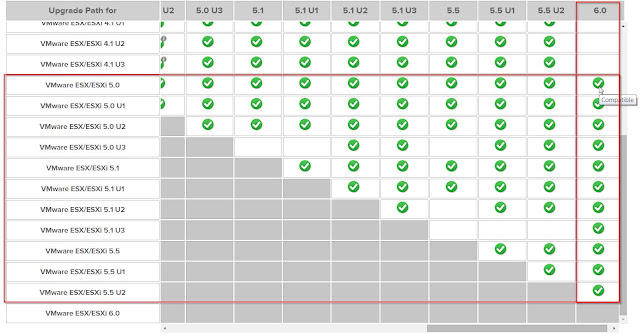






Comments
Post a Comment