How to fix "You'll need a new app to open this ms-windows store" issue
Recently, I had a user who informed me that Windows Photos was missing and that she was used to using it to review pictures. Photos is the Windows 10 application meant to replace the trusty old Windows Photo Viewer. The Photos application comes with Windows 10 by default but can be downloaded separately from the Windows Store. It was working fine with other accounts on the computer. Whenever trying to open the Windows Store to download and install the Photos application, the error "You'll need a new app to open this ms-windows store."
Using Powershell, I managed to get it working. Read below to see how you can fix this as well.
Reset Windows Store Cache
I tried this option first. All you have to do is run the command WSReset.exe. A CMD window will open. After a brief wait, the Windows store should open. If the issue persists, try the next option.
In a Powershell window running as Administrator, put the following code in and run it.
get-AppXPackage -AllUsers | Foreach {Add-AppxPackage -DisableDevelopmentMode -Register "$($_.InstallLocation)\AppXManifest.xml"}
The output will look something like this.
These 2 steps fixed the issue for me. However, if you're still experiencing the issue, there are a few articles from other sites that lay out some additional options. I've included one below.
http://www.thewindowsclub.com/youll-need-a-new-app-to-open-this-ms-windows-store
Using Powershell, I managed to get it working. Read below to see how you can fix this as well.
Reset Windows Store Cache
I tried this option first. All you have to do is run the command WSReset.exe. A CMD window will open. After a brief wait, the Windows store should open. If the issue persists, try the next option.
Re-registering Windows Store Apps
In a Powershell window running as Administrator, put the following code in and run it.
get-AppXPackage -AllUsers | Foreach {Add-AppxPackage -DisableDevelopmentMode -Register "$($_.InstallLocation)\AppXManifest.xml"}
The output will look something like this.
These 2 steps fixed the issue for me. However, if you're still experiencing the issue, there are a few articles from other sites that lay out some additional options. I've included one below.
http://www.thewindowsclub.com/youll-need-a-new-app-to-open-this-ms-windows-store
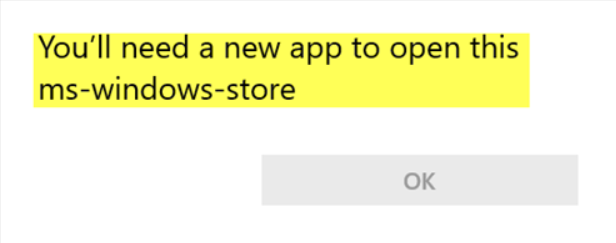



Comments
Post a Comment