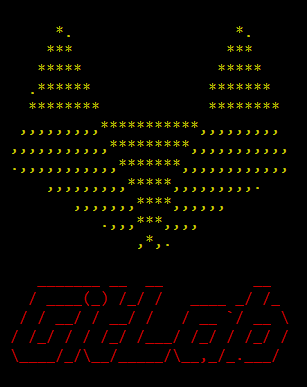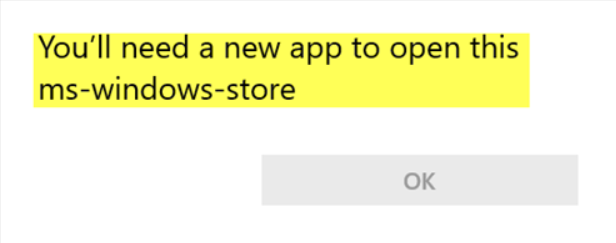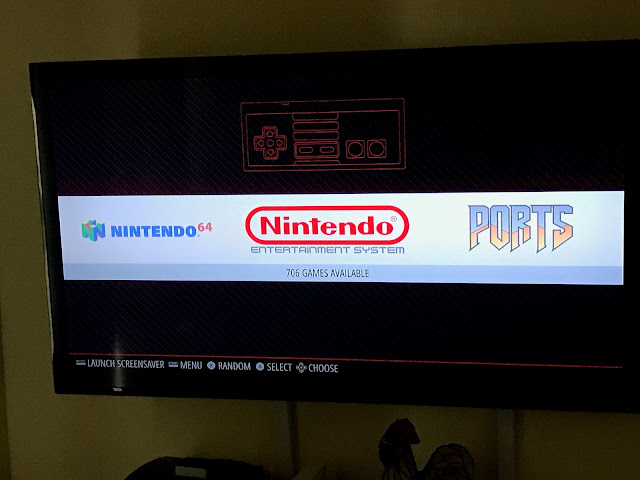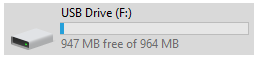Back to more PHP, you may be wondering how PHP stores information. It can call or modify information in an SQL database, but we'll cover that later. So far, we know that we can save individual bits of information as variables. Let's look at Arrays. An Array is a list, and it allows you to save more than one bit of information within a single variable. Array Syntax A very simple array, could simply be a shopping list, like the example below. <?php $SampleArray = array("Egg", "Tomato", "Beans"); ?> An array starts with a variable, and then is followed by the =, just like we've done before. However, the array() portion of the statement is where we can put in multiple values. These could be strings, numbers, and/or previously declared variables. The information within the ellipses are separated by commas and each string is within double quotes, just like we've seen with past variable declarations or echo statements....