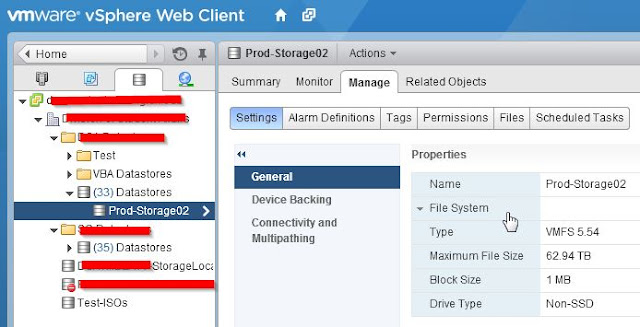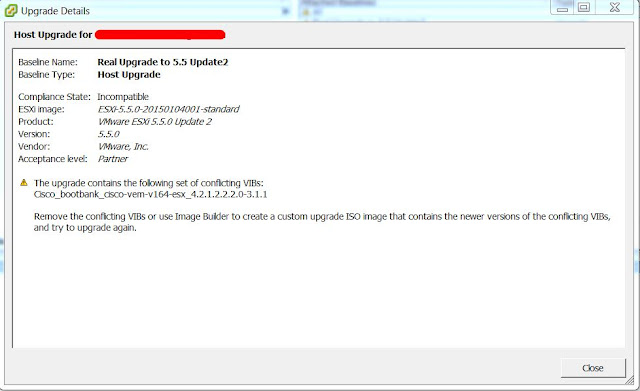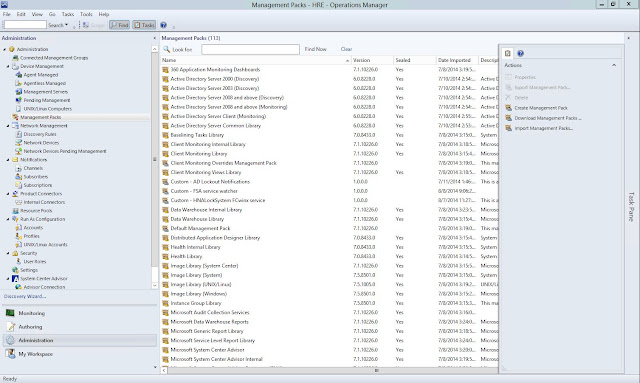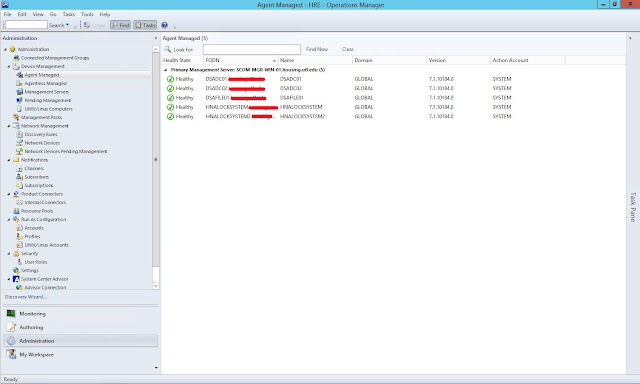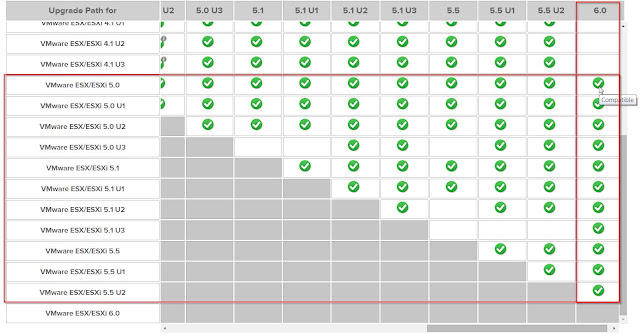I've never carried a pen on the regular. When I did, I had cheap BIC or the occasional Pilot G2. At the time, I was working night stock at a grocery store and used my pens fairly regularly. Now, I work in IT and most of the writing I do is digital (email, IMs, Powershell, blogs, etc.). However, I still have to sign for things. I receive packages at work and sometimes the delivery guy doesn't have a pen for me to use. I've been to meetings with important people from around my university campus where I need to sign in and I look unprepared by having to ask to borrow a pen to sign in. I'll go on job interviews (and at my level, I take notes) and I believe that using a nice pen could be the detail that sets me apart from other candidates. The reasons may not be great but they were enough for me to start carrying a nicer-than-a-disposable pen (but not a super NICE pen).